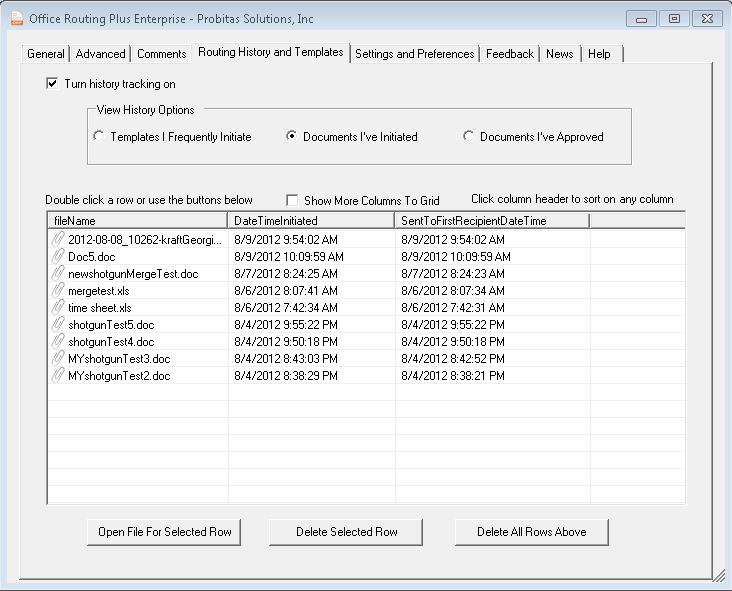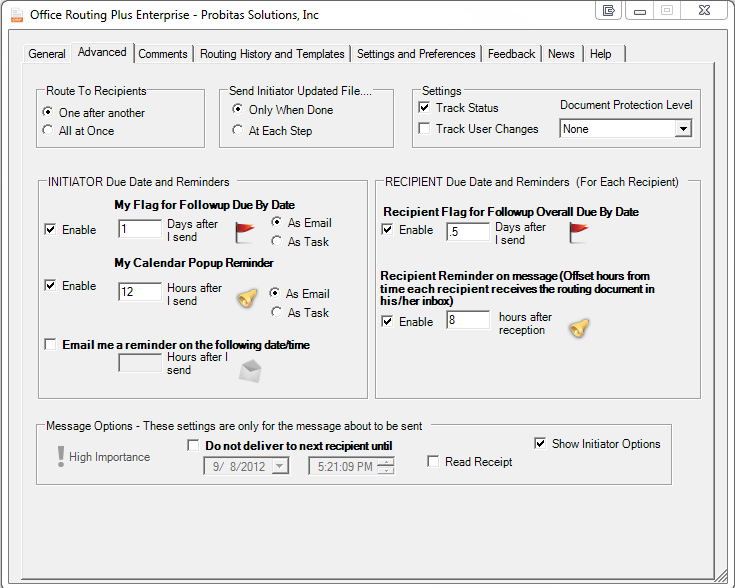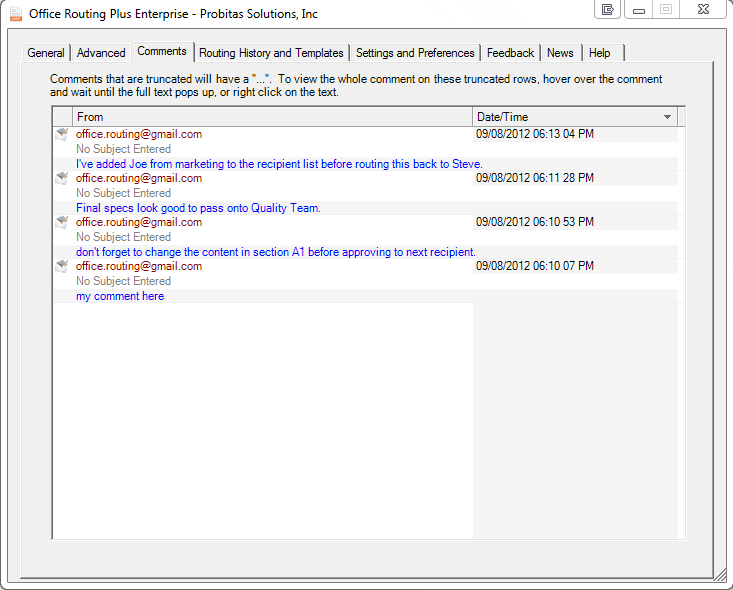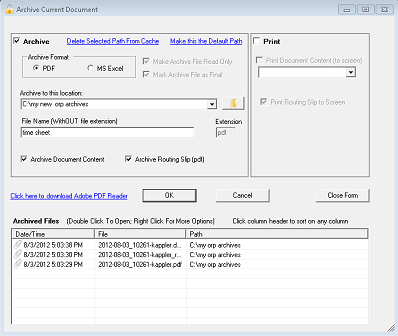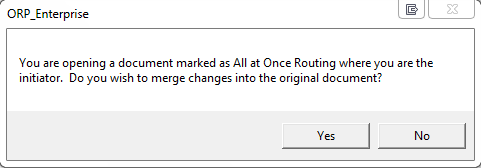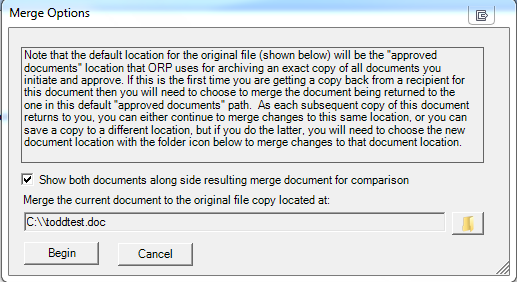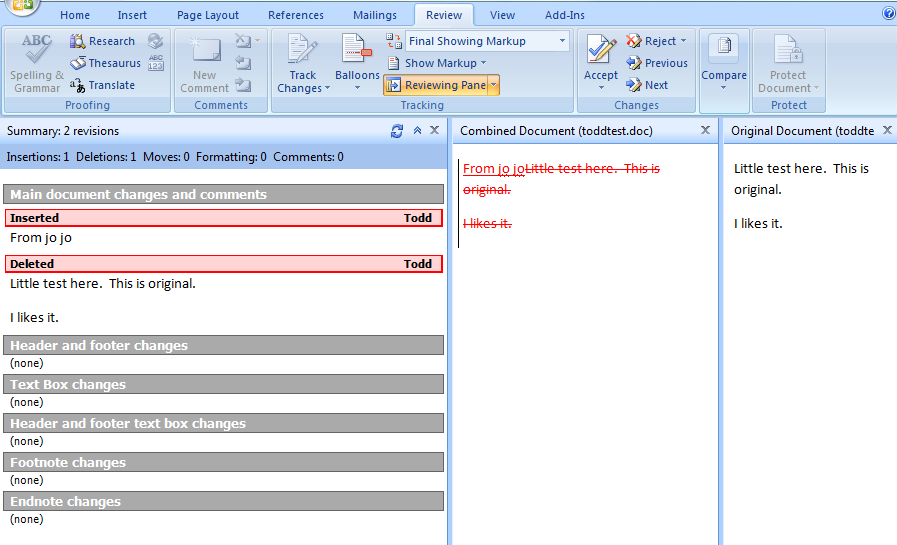Our Workflow Products
Standard
Enterprise
ORP Add-on
Next Steps
Buy or Demo
Review our pricing
Send us your quote request
Request an evaluation copy
Contact us with your questions
Learn More
Meet some of our customers
Explore our service regions
Check out our support services
Read about document approval
Request a quote or an evaluation download
ORP Language Support
These languages are supported:
English - USA
English - UK
German
Office Routing Plus Enterprise Edition
With over 32,000 installations in over 20 countries, Office Routing Plus™ (ORP) is a document approval product with deep Office integration for routing MS Word 2007, 2010, 2013, 2016, 2019, Office 365 documents and Excel spreadsheets. ORP is an international leader in sequential workflow solutions.
Office Routing Plus Enterprise Edition™ raises the standard for client side workflow solutions.
Enterprise product highlights and options
This product introduces tighter integration with Microsoft Outlook and the Microsoft Office platform. Just like our Standard Document Routing program, ORP Enterprise can be purchased for routing 2007/2010 Excel spreadsheets, 2007/2010 Word Documents, or both (both Standard and Enterprise products are also backwards compatabile and work with Office XP and can even be implemented on Office 2000). We will soon be releasing an ORP Enterprise routing product for routing any type of document (and routing multiple documents) from Outlook.
- Introduces routing history and routing templates. Each routing process you initiate or approve will be captured locally to a local database on your computer and ORP Enterprise will allow you to view the routing history (it is even possible to pull up the exact copy of the approved or initiated document; you may also quickly pull up frequently initiated routing documents from your template history).
- Initiators can set a flag for follow-up with date and due by date/reminders for themselves and for the downstream recipients. We're also allowing you to set a due date on the entire workflow process. In addition, you can get an option to track routes with Microsoft Outlook Tasks tool.
- Status subscriptions have more granular options and controls than Standard version. In Enterprise any user can sign up (or be signed up) to recieve tracking emails on the routing process-this allows anyone to know where the routing process is at any time. Enterprise allows for subscribers to status emails with the following options: Status Emails - File Only at End; Status Emails Only; Status Emails with Updated File at Each Step; No Status Emails - File Only at End. In the Standard version the only options are: Status Emails - File Only at End; and Status Emails -- Updated File at Each Step.
- Introduces enhanced comments tracking and management platform so comments remain with routing slip, and collaboration dialogs are clear, readable, and intended to remain part of routing process.
- Comments can be spell checked in Enterprise version
- Print and Archive the final document and/or routing slip information to native Microsoft Word/Excel format or to PDF.
- Initiators can tell the system to send themselves a reminder email and/or flag for follow-up message to help remember to push each document to completion.
- (MS Word Only) - When routing to users with the "All at Once" option, when documents come back to the initiator, he/she will have the option to merge changes from each file that is returned from each user to the original initiated document (with track changes showing changes from each of the recipients).
- Mid-stream users will be able to collect feedback from others in the flow without the need to disrupt the flow with an unwanted approval or rejection.
- Initiators and recipients can send any routing document for delay.
- Initiators and recipients can send any routing document on High Priority.
- Introduces "Default Settings" so you don't have to keep entering the same settings on every routing slip you receive or initiate.
- Initiators can lock certain settings so downstream recipients cannot override them (such as track changes).
- Features enhanced document protection. Introduces the ability to route documents that are automatically placed under one of several protection modes:
- Track changes only
- Comments only
- Read-only
- Fill-in forms only
- Compared to the ORP Standard products, we've enhanced the routing grid interface to be more intuitive and readable.
About document protection
We've extended the Microsoft Office document protection model so you can turn a document into a reusable template. With such a template, you can allow someone to modify the document throughout and record changes to the document content. Then when the document is routed, document protection is applied. Under the document protection model, only those with a password can unlock the document to modify it beyond the allowance of the current protection mode.
Initiators can work with the content on their document template in unprotected format, but save a setting in the routing slip with Enterprise Edition that changes the document protection level once the document gets routed to the first person. This ensures that the document initiator can use this document template over and over again and change the document content for each successive route, but in the properties of the routing slip, the initiator has set the document protection level to always be set to a higher protection level on the route to the first/next recipient.
Here's an example:
You're a manager who frequently hires people. The person who approves the hiring is your executive manager. You use a hire approval form for every hiring request. With ORP Enterprise Edition, you can build a routing template that is setup to route to your executive manager and include all the routing features you need to help you manage and follow-up with the initiated request. In addition, if you need to allow changes to your request by your executive manager, you can enable track changes at the point of your route sending. Once you've setup your routing slip template, you can then turn your document into a Microsoft document template. This allows you to open your hire approval document, fill out form, close the form and approve the predetermined route. This spells out fast, efficient, and effective document routing.
More features (common to Standard and Enterprise)
- Support sequential and a light form of parallel routing (all at once) capability.
- Setup routing slips and route-to-next recipient right from within Microsoft Word and Excel.
- Route any type of document. The add-in loads in Microsoft Excel or Word but you may route PDF, BMP, html,... just about any type of document you'd like.
- For many users, the old built-in Microsoft Office 2003 routing would throw a Microsoft Outlook security prompt every time a document was routed. These annoying prompts will not show in Office Routing Plus.
- Linkable to Microsoft Outlook Global Address List or Outlook Address Book. This feature allows you to choose to route recipients that are displayed in your organization's Microsoft Active Directory store.
- Create a list of recipients and save this list of for one-click retrieval of the current document (or any other documents) later. Also supports routing templates.
- ORP displays a message when Microsoft Excel or Word is closed indicating the document has an attached routing slip if the document has not already been routed to the next recipient.
- An option for initiators to route the updated document to them at each step (i.e. after each recipient routes to the next person, the initiator will get a status email and optionally can have the updated document attached to this status email). Similar feature to the Microsoft Office 2003 "track status" option.
- Receive finalized document (with any changes) back to the routing initiator. Office Routing Plus also allows the routing initiator to optionally receive the updated document after each user routes it.
- Handles the out of office situation. Allows document to skip over the person who is out without compromising the integrity of the route path.
- Reset and Delete Routing Slip options.
- Use ORP together with the "track changes" and comments features of Microsoft Office for a more comprehensive and powerful routing approval process. Toggle on/off the tracking feature right from within ORP for each routing document.
- Visual status label box at top clearly shows status of document.
- Status emails are returned to the initiator each time a downstream recipient routes the document to the next recipient. These status emails clearly display the up-to-date status of which recipients have been routed to already and which ones have yet to be routed to in a very nicely formatted table in the footer of the email. The status emails the initiators (document controllers) receive also shows the document name and unique routing ID (assigned by ORP Enterprise) so the document controller can separately track and manage multiple documents that are out for routing.
System Requirements |
Works with the following supported Microsoft Office products:
|
Supports Email Clients:
|
Supports Operating Systems:
|
Supports Enterprise and Email Systems:
|
Supports Hardware: *Requires same specs as Microsoft Office, ORP works as an add-on. |
|
Other Requirements:
|
|
* Microsoft Office 2010 Requirements (learn more)
* Microsoft Office 2007 Requirements (learn more) **Office Routing Plus Enterprise Edition may have some feature limitations on these systems. |