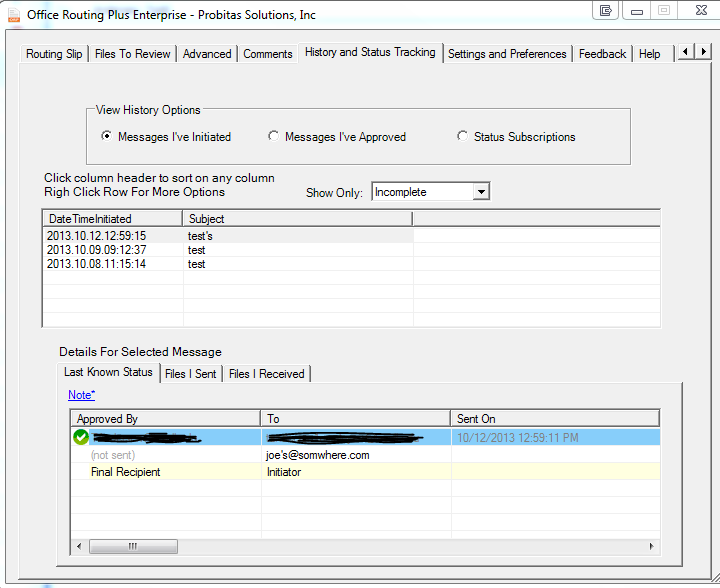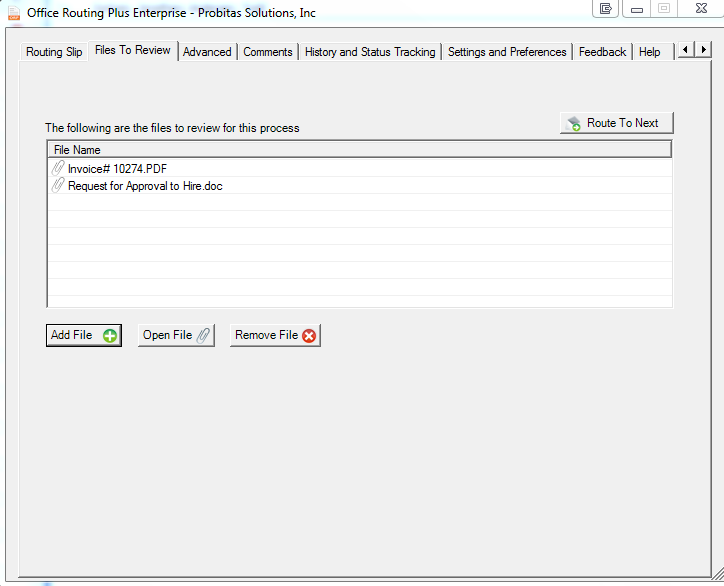Our Workflow Products
Standard
Enterprise
Outlook
ORP Add-on
Next Steps
How to Buy
Find out how to buy our products
Request an evaluation copy
Contact us with your questions
Not Ready to Buy?
Read about document approval
Get information about other features
Meet some of our customers
Request a quote or an evaluation download
ORP Language Support
These languages are supported:
English - USA
English - UK
German
Office Routing Plus for Outlook™
Office Routing Plus™ (ORP) is an international leader in sequential workflow. Our products run as add-ins inside of either Excel, Word, or Outlook. Our Excel and Word add-in allows you to route MS Office 2007, 2010, 2013, and 2016 Word documents and 2007, 2010, 2013, 2016, 2019, and Office 365 Excel Spreadsheets. Our Outlook add-in allows you to route any type of document and multiple documents can be routed for review in one routing process. Originally developed as a fix to the Missing Routing Slip problem, ORP has developed into an enterprise solution that covers your workflow and document approval needs.
Workflow features for MS Outlook routing
- Advanced real time tracking of the status of routing documents for the routing initiator (and any other recipients can be signed up to receive tracking control). Only available in our Outlook edition, initiators and others signed up for status alerts may view the real time status of the routing process--this enables intiators and document trackers to know who has already received the routing message and who currently has it simply by viewing a tab within our product that shows all routing messages that are out for review
- Route any type of documents in a single routing process for review. PDF, Excel, Word, jpeg, bitmap, any type of document you can attach to an Outlook email message can be routed for review!
- Advanced real time tracking of the status of routing documents for the routing initiator (and any other recipients can be signed up to receive tracking control). Only available in our Outlook edition, initiators and others signed up for status alerts may view the real time status of the routing process--this enables intiators and document trackers to know who has already received the routing message and who currently has it simply by viewing a tab within our product that shows all routing messages that are out for review
- Routing approval for MAC and mobile devices (separate purchased module for small fee)
- History feature that tracks all messages and related files you've sent or received for any initiated or approved messages. This allows users to quickly find the related routing information (including file attachments related to the routing process) all in one easy to use history tab.
- As of 1.11 Initiators can regain control of stuck routing messages. Skip a recipient who has sat too long on a routing process. A special message will be sent to this skipped recipient which will block him/her from routing to the next recipient.
- As of 1.11 Check for out of office property on all recipients added to a routing slip
- Ability for the initiator to auto archive the routing slip and any approved files on the final approved message to a folder of their choice. This allows for all finalized routing messages and file attachments to be stored automatically in a sub directory on a network drive, as soon as the final routing message is clicked on in the intiator's inbox.
- Works in Mixed Office Environment. Our ORP Outlook add-in works across Microsoft Outlook 2003, 2007, 2010, 2013, 2016, 2019, and Office 365. Messages may be routed back and forth between users on any combination of the above versions of Microsoft Outlook.
- Linkable to Microsoft Outlook Global Address List or Microsoft Outlook Address Book. This feature allows you to choose to route recipients that are displayed in your organization's Active Directory store.
- Reset Slip option - start a new routing process from an existing routing slip, keeping the same routing recipients and optionally the same file attachments..
- Visual status label box at top clearly shows status of the routing procedss.
(Note in the screenshot below there are multiple documents to be reviewed and one is a MS Word doc and the other is PDF)
Practical Outlook routing
- Change Management Control and Approval
- Financials
- Time Cards
- Proforma Reports
- Budgets
- Invoices
- Purchase Orders
- Expense Reports
- Payroll
- Manufacturing Parts Approval
- Any type of routing approval
Workflow routing slip use highlights
- Document Approval
- Document and File Collaboration
- Document Signature Collection
Benefits of workflow
- Standardize document and task handling.
- Standardize document life cycle management.
- Proper tracking and auditing of business processes and document handling.
- Increased content quality.
- Elimination of risks associated with errors and omissions.
- Notifications and alerts to ensure proper scheduling and task balancing.
- Streamlining of common business processes for consistent operations.
System Requirements |
Plug-in is supported on these Microsoft Outlook (32 & 64bit) Environments:
|
Supports Operating Systems:
|
Supports Hardware: *Requires same specs as Microsoft Office, ORP works as an add-on |
|
Other Requirements:
|
|
* Microsoft Office 2010 Requirements (learn more)
* Microsoft Office 2007 Requirements (learn more) ** Microsoft Office Compatibility Pack (download) |