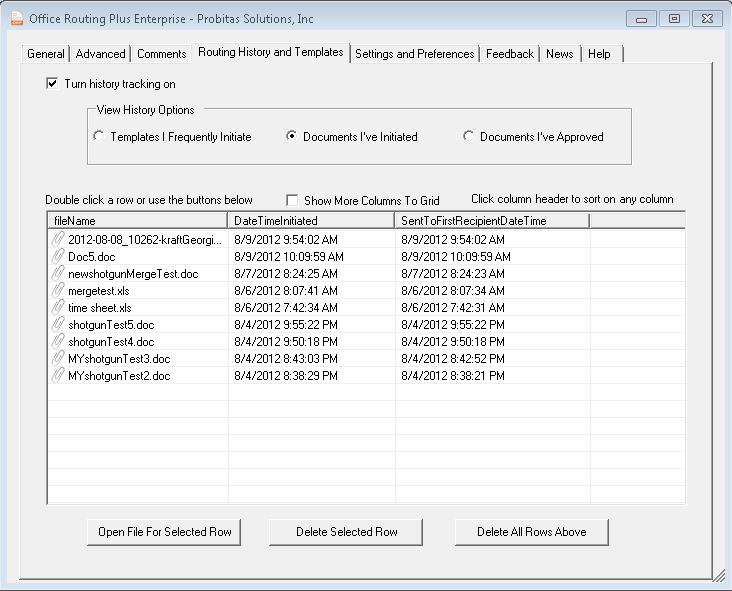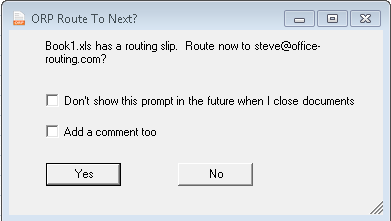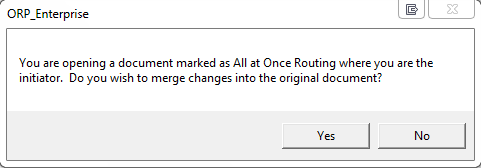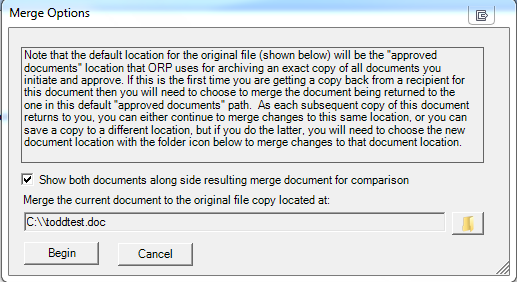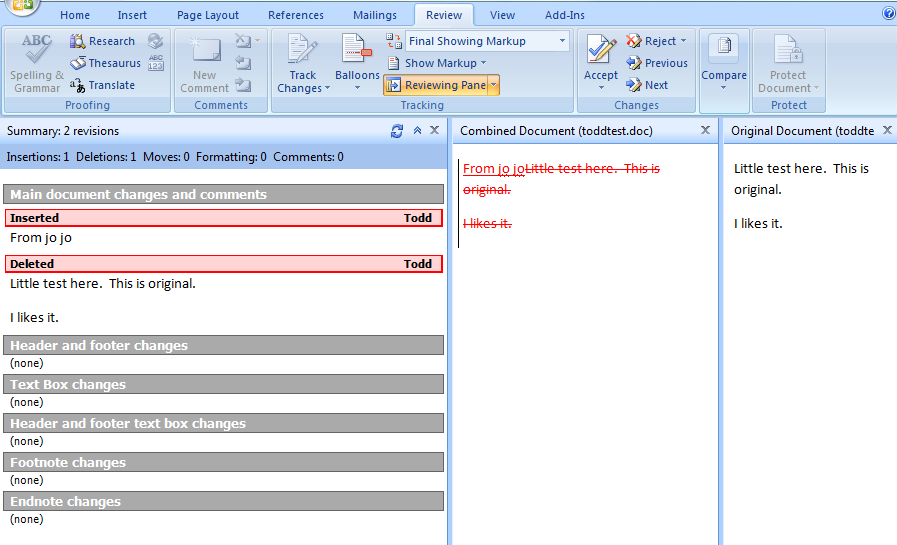Enterprise Edition Change Log
Version 1.0.4 (2013.10.14.00) Installer Version 1.06 (10/14/2013)
- Fix for when apostrophes were in subject text, recipient names, or file names. This would cause an error when inserting the history to the database file
- Sorting in history grid is now done by military time instead of regular am/pm. This makes sorting more accurate for when documents were initiated or approved on the same day and am/pm may have been incorrectly displaying
Version 1.0.0.3.3 (2013.4.20.00) Installer Version 1.05 (4/20/2013)
- Office Routing Plus Enterprise is now compatible with Office 2013.
- Fixes an error in Word of "Command not Available". This fixes general Word documents and Macro Word documents receiving this error. Word files in Office 2010 and up that had Active-X Controls such as text boxes would cause a problem upon launching ORP if the user left the cursor in the Active-X control text box and then clicked ORP menu item. The fix is to either have users first click off the Active-X control prior to clicking the ORP menu item, or download this fix.
Version 1.0.0.3.2 (2013.4.5.00) Installer Version 1.04 (4/05/2013)
- Fixed a bug where the feature for out of office situations is supposed to allow the last user who sent a document to remove the recipient he/she just routed to. The bug was not allowing the last sender to remove the recipient they just routed to and then send that recipient an email.
Version 1.0.0.3.1 (2013.2.20.00) (2/20/2013)
- Fixed a bug where if a user launched Excel or Word by clicking on a file (instead of clicking excel directly) and the user has yet to use the ORP add-in yet (by going to the ORP main form), they would see an error saying "Error in readDBORPLaodSetting & sqllite error no such table generalsettings.
- Fixed a bug where if a user closed a document before using ORP (by going to main ORP form) they would get an error stating that the "orpdb.s3db file does not exist"
- Fix for either of the bugs above is to just open the ORP form once or grab this patch.
Version 1.0.0.3 (2013.01.16.00) (January 16, 2013)
- Fixes a bug with error "error in Imessage.submitMessage MAPI_E_CALL_FAILED" when trying to route. The problem occurs when the document initiator uses the add comment feature to add a comment before adding a routing slip. The workaround is to add routing slip first then comments, or install this fix.
- Fixes a bug with error "The command is not available because no document is open." This error happens only on computers running Word 2010 where protection mode is enabled upon opening emails. The fix is to either disable document protection on all emails or to install this fix. To disable document protection (read only) in MS Word for emails see here
Version 1.0.0.2 (2012.08.07.00) (August 7, 2012)
- Introduces routing history and routing templates. Each routing process you initiate or approve will be captured locally to a local database on your computer and ORP Enterprise will allow you to view the routing history (it is even possible to pull up the exact copy of the approved or initiated document; you may also quickly pull up frequently initiated routing documents from your template history).
- When closing a document that has a routing slip, if the document can be routed to the next recipient by the current user, a new improved dialogue box will be shown which will allow the user to route with or without a comment to the next recipient, and it will also allow the user to disable this prompt (it can be re-enabled from configuration screen).
- When users choose to disable the prompt that shows when closing MS Excel/Word documents, there is now an additional prompt that makes it more clear that disabling this means that ORP will no longer route documents when the user closes MS Excel/Word documents, unless they re-enable this feature.
- Anyone can now be signed up for receiving status emails (and updated files at each step)-previously, only initiators could receive tracking emails that show the status of the routing process. Status subscriptions have more granular options and controls than Standard version. In Enterprise any user can sign up (or be signed up) to recieve tracking emails on the routing process with the following options: Status Emails - File Only at End; Status Emails Only; Status Emails with Updated File at Each Step; No Status Emails - File Only at End. In the Standard version the only options are: Status Emails - File Only at End; and Status Emails -- Updated File at Each Step.
- (MS Word Only) - When routing to users with the "All at Once" option, when documents come back to the initiator, he/she will have the option to merge changes from each file that is returned from each user to the original initiated document (with track changes showing changes from each of the recipients).
- Users can now configure when ORP will load in Excel or Word (options are "always" or only when a "user" launches Excel/Word. If the latter is selected, then if a program or process starts Excel or Word, ORP will not load).
- The archive form now has a "add as default" option so you can add the default path to archive to when setting the path (previously users had to go to the configuration tab to set the default path).
- Improved send/receive command that talks to Outlook when routing a document. This may help users who were having problems with ORP routes getting stuck in "drafts" location of MS Outlook
- Fixed a bug for setting the unique routing id on document. In previous versions it is possible to reset the slip and end up routing the same routing ID through on a new route process, depending on the sequence of steps. This should no longer occur and all routing processes should get a unique routing ID assigned now.
Version 1.0.0.1 (2012.03.10.01) (May 14, 2012)
- Changed the customer registration process so that administrators can now specify their company ID in the installer. This makes it so that individual users of ORP no longer have to register themselves upon using ORP for the first time. For updated silent installation instructions for entering the company number during silent unattended installs see here
- Customer registration form now shows maximum number of users your company is allowed to use for ORP Enterprise.
Version 1.0.0.0 (2012.03.10.00) (March 10, 2012)
- Initial release of ORP Enterprise
Request an Evaluation copy